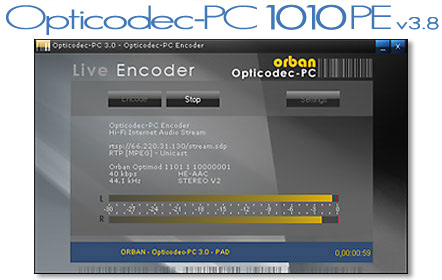
Professional Podcasting
The podcasting name is derived from most successful portable digital music player, the Apple iPod. Podcasting is not streaming media. It is simply creating media files, uploading them to a web or file server, and making them accessible to users for download and consumption at their convenience—an essentially old concept with a new name.
Because Apple iPods are the highest quality digital audio portable players available, their success is not surprising. In addition to supporting MP3 files, they also support MP4 and M4A.
MP4 and M4A are based on AAC, which is the next generation audio codec. Compared to MP3, AAC provides much better audio quality. It is used for the Apple Music Download Service, presently the most successful legal Internet music source.
AAC is not a proprietary format. Like their predecessor MP3, MP4 and M4A AAC are ISO-MPEG standards-based codecs, not proprietary codecs like Microsoft Windows Media Audio. Although the Digital Rights Management (DRM) used with the Apple Music Download Service is proprietary to Apple, it is applied only to downloaded copyrighted material. All Apple iPods can play any other MPEG-4 AAC-compliant files produced by any ISO MPEG-4 AAC audio encoder. This is the beauty of standards-based applications and Apple is leading the way with their successful iPod/iTunes products.
Unlike many other music download services, Apple understands that it needs a high quality codec to maximize its product's appeal and the revenue stream it produces. As an important step beyond MP3 and WMA, AAC was an obvious choice. Apple's major competitors looked at the revenue stream first and supplied their users with an inferior product using outdated codec technology. This short-term thinking helped ensure Apple's success. In time, more and more users will understand the quality benefits of MP4 AAC while MP3 and WMA fade into obsolescence.
Orban Opticodec-PC File Encoder can produce AAC files that all Apple iPods can play. Moreover, Opticodec-PC allows podcasters to embed a small graphic element, usually used for album art or logos, for display on compatible iPods.
AAC has an MPEG-standard extension called HE-AAC V2, which offers the best quality currently available at 96 kbps and below. HE-AAC can provide entertainment-quality stereo at bandwidths as low as 32 kbps and satisfying, high fidelity speech quality in mono at 20 kbps. Also known by its trademarked name of aacPlus, or eAAC+, HE-AAC's ability to work at these low network bandwidths means that HE-AAC files can pushed to the consumer several times faster than a 128 kbps MP3 or WMA file while using a fraction of the network bandwidth.
In double-blind tests, many listeners prefer the sound of 48 kbps HE-AAC to the sound of FM radio. 48 kbps is arguably the “sweet spot” for HE-AAC, where it provides a non-fatiguing and musical listening experience that makes consumers want to continue listening to the podcast.
Podcasting can be extended to 3GPP mobile devices by either streaming or downloading 3GPP AAC/HE-AAC/aacPlus files directly to these devices, eliminating the tethered download computer. 3GPP files are also ISO MPEG-4 compliant but are exclusive to mobile devices.
Orban Opticodec-PC File Encoder can produce the necessary 3GPP file formats for both streaming and downloading. This is another way to increase a podcast's audience. To stream 3GPP files, an RTSP/RTP streaming server such as QuickTime or Darwin Streaming Server is required.
When planning infrastructure and budgeting bandwidth, it is important to understand that many podcasts are scheduled for automatic download without any guarantee that the files will ever be played. Thanks to the small file sizes it produces, HE-AAC/aacPlus will minimize the resulting wasted bandwidth. Meanwhile, streaming is more likely to be actively consumed, so a large streaming audience is more likely to indicate that a program is popular.
Producing professional quality podcasts requires the use of professional audio production and processing tools and techniques. Orban's 43-page publication entitled “Maintaining Audio Quality in the Broadcast Facility” is available at: http://www.orban.com/pdf/Maintaining_Audio_Quality_in_the_Broadcast_Facility 2011.pdf
This thoroughly discusses what tools you need to produce audio that sounds polished and professional. Your potential podcast audience is used to hearing audio on radio and television that has been produced to these standards. Following them is important if you want your podcast to move beyond amateurism.
This publication does not discuss broadcast production techniques in detail. Books have been written on this subject alone. However, you can learn a lot just by listening to the radio and carefully observing how program elements flow into each other and how speech and music interrelate to each other. Public radio has much to teach the novice podcaster, particularly in the area of news and public affairs production.
All professional broadcast productions are created through mixers, which allow various program elements like music, speech, promotional announcements, and commercials to be overlaid, overlapped, and combined in arbitrarily complex ways. Today's listeners consider silence (known as “dead air” in the broadcast business) to sound awkward and amateurish for most styles of programming. In popular music programming, program elements usually overlap each other. Even news, speech, and public affairs programming rarely has more than a second of silence between talkers or sentences. Programs are usually edited using programs like Adobe Audition to remove awkward pauses without disturbing normal speech rhythms.
The mixer might be a piece of hardware with physical knobs, buttons, and sliders. However, it is now common to use a software mixer running in a PC. If you mix within a PC, you need a sound card with enough inputs to accommodate all sources, which might include one or more live microphones, a telephone interface, or a CD player.
If you use a microphone, it is wise to acquire a microphone processor, which processes the raw sound of the microphone to more closely match “produced” program elements like commercial CDs. It will also raise the level of the microphone signal so that it is compatible with computer sound cards and so-called “line inputs” of hardware mixers. Some hardware mixers include their own built-in mic processing, although inexpensive mixers are unlikely to have all of the necessary processing elements. A mic processor should at least include a microphone preamplifier, an equalizer (which adjusts the tonal balance of the sound like bass and treble controls), a compressor (to make loudness more uniform), and a de-esser (to prevent “ess” sounds in speech from becoming unnaturally loud.
Telephone interviews and conferencing should be done using telephone hybrid systems. The purpose of the hybrid is to separate the caller from the audio feed which needs to be fed back to the caller so that they can hear the talent and the rest of the program. The best telephone hybrids are digital and provide the best audio quality.
These days, very few broadcasters play CDs on-air. Instead, they extract or “rip” the CD to a computer hard drive and use a piece of software called a “playout system” (available from many different vendors) to sequence and play the program elements under control of a playlist, which can be produced either automatically using a kind of style sheet called a “format clock,” or manually. With Windows computers, playout systems usually play out the audio to the computer's built-in WAVE audio mechanism.
Almost all broadcasters use an audio processor between the output of the mixer and the input of the transmitter. The purposes of the audio processor is to smooth out transitions between elements, to maintain a uniform, comfortably-listenable loudness and to automatically correct the tonal balance of program material that is muddy, boomy, or shrill. Orban's Optimod-PC is an excellent audio processor for podcasts. It is based on technology that has been preferred by major-market broadcasters for decades. In addition to audio processing, it includes a hardware mixer that accommodates two digital and one stereo analog inputs, and can mix these with the signal in the computer's WAVE audio subsystem. For simple production setups, this may eliminate the need for a hardware mixer.
Audio Quality and Netcasting has more information about audio processing and how it relates to netcasts and podcasts.

